Fallback
Before taking your Passendo setup live within your newsletters/sites, we require that all Placements have a proper fallback in place.
A Fallback denotes a campaign that is set to deliver if no other campaign can be delivered on a placement. It is in place to ensure that Passendo’s servers know what to serve to a user in case there is nothing else available.
Even on placements integrated with both internal ad serving and the Passendo SSP, a fallback campaign is required. There will be instances where a Publisher does not have a monetisable campaign running on a placement, or simply forgets to set it up, and there is no bid from any of the demand partners on the SSP. In such a case an ad still has to be delivered.
NOTE: Fallback has to be booked forced on priority 80 on the placement which will ensure 100% delivery of the fallback whenever it is needed. For more information on bookings, please refer to this guide: Bookings
There are two options for a publisher when setting up a fallback on a placement:
House campaign fallback
The best practice for setting up fallback is creating an “always on” house campaign. This can be an ad linking to a product offering, an article on an internal website, a subscription offer, etc. It can also be an affiliate-based campaign connected to a partner of the Publisher - this will also allow for actual monetization on the fallback traffic.
NOTE: Keep in mind that your fallback does not have to be the same across all your Medias and Placement. We encourage Publishers to set up Media-specific fallback if this will result in a better match between the audience of that Media and the content of the fallback offer.
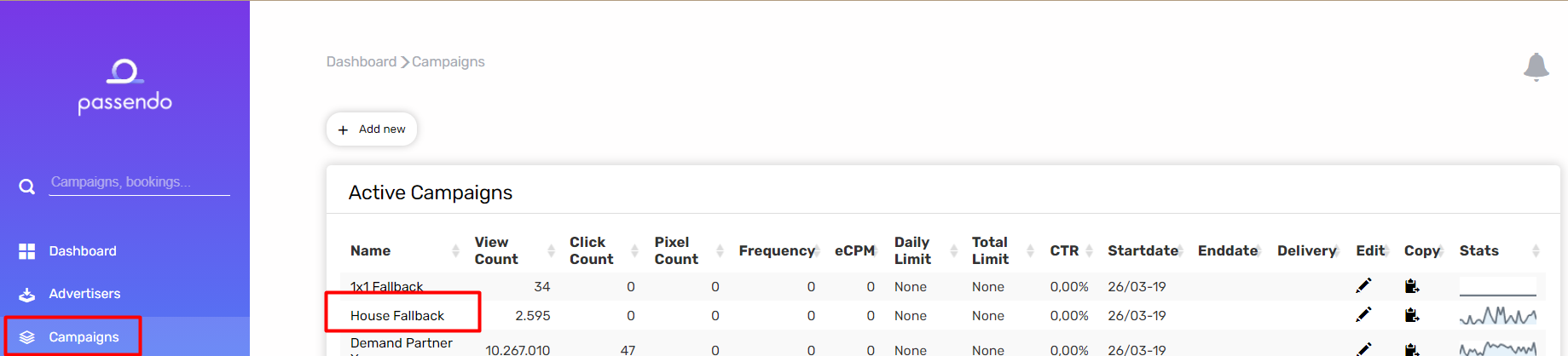
1x1 pixel fallback
If there is no material available for a house campaign fallback, a 1x1 pixel can be used to “collapse” the ad placements. The 1x1 pixel fallback is setup as a normal campaign, but instead of uploading actual images to the creatives, a 1x1 pixel is uploaded.
On the 1x1 fallback campaign in your account, please make sure to have as many Creative formats with a 1x1 pixel as you have different Placement formats. Otherwise, you will not be able to book the 1x1 pixel on every Placement in your account.
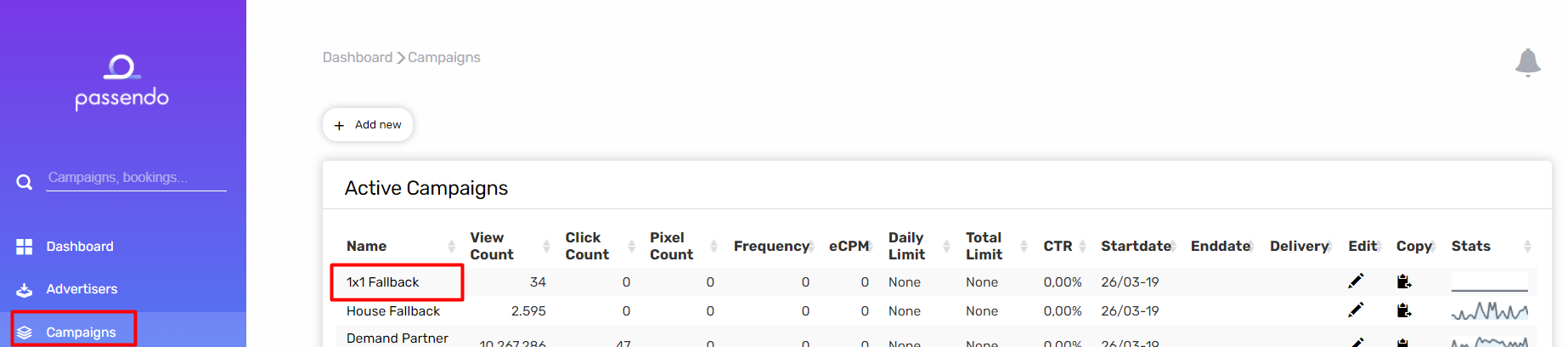
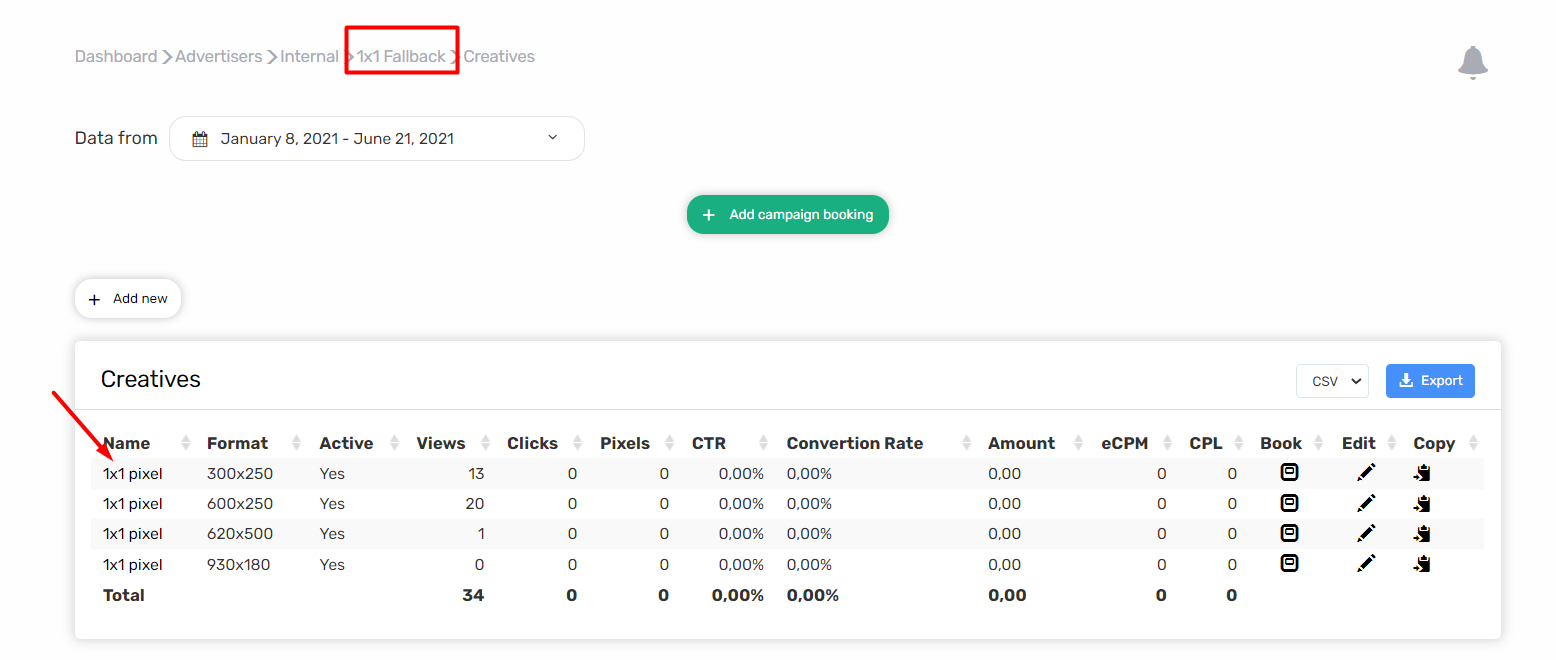
NOTE: Please make sure that your media’s template supports the collapsing of the ad placement if a 1x1 pixel is served. If the code around the ad placement defines the space containing the placement in a fixed size, the template may not collapse the space when a 1x1 pixel is served.