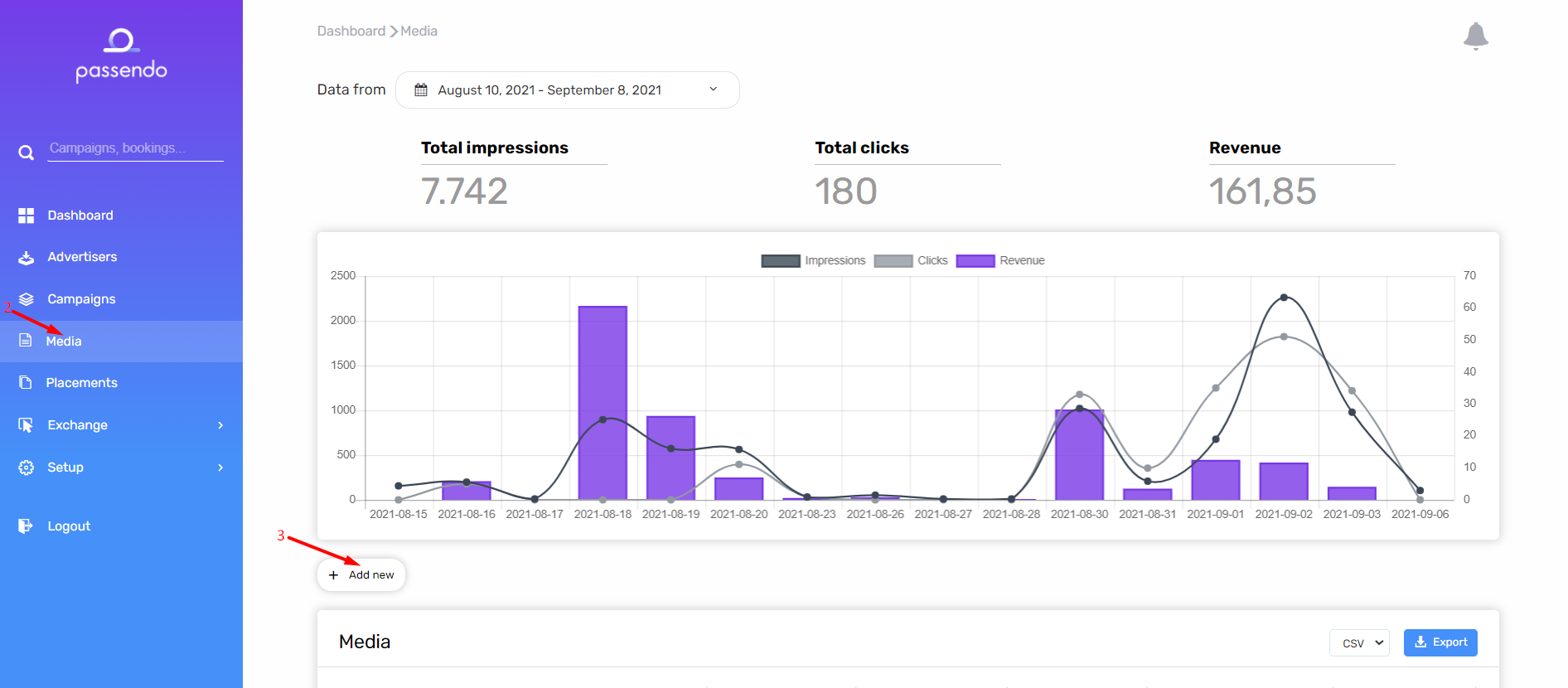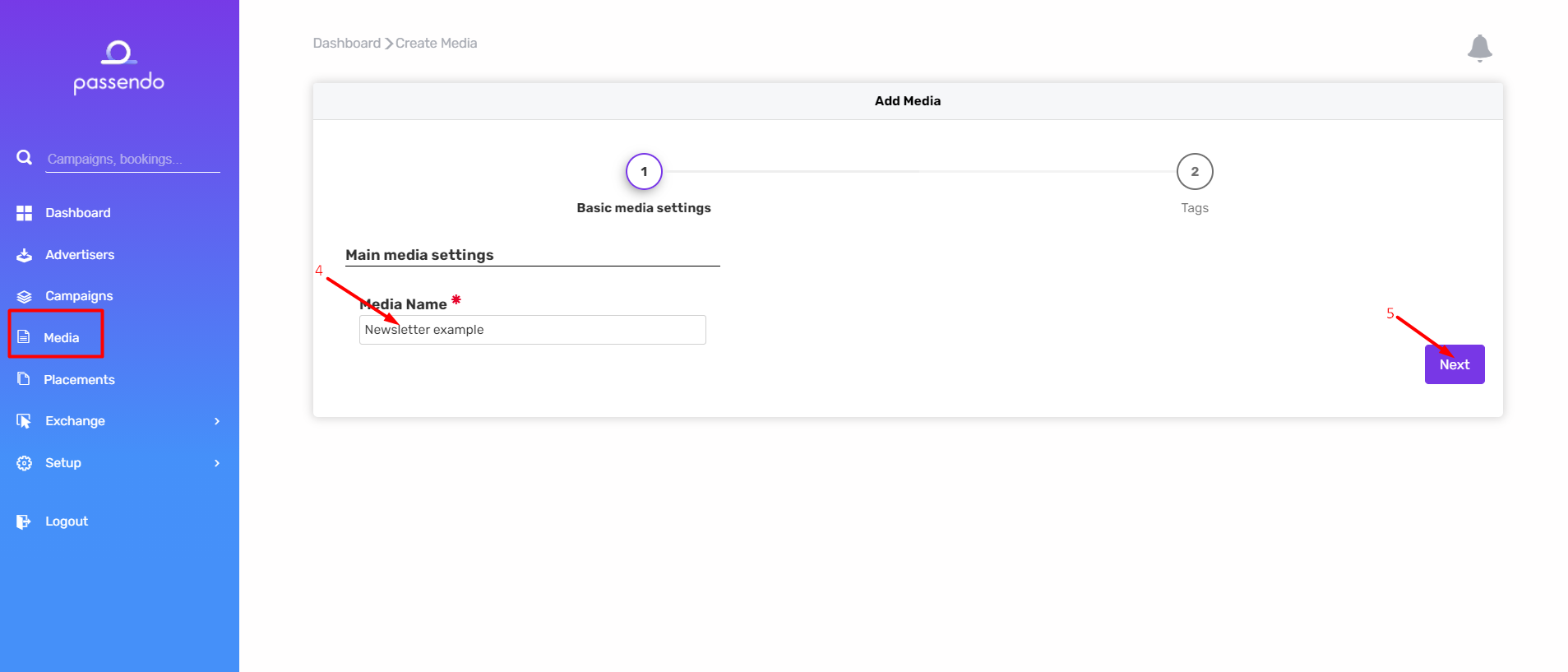Media
A Media in Passendo represents a unique media entity. Medias house one or more Placements within it, and all of the traffic for these placements will be accumulated at the Media level. Thus, for each Media, you will be able to see reporting with historical data on how said media has performed throughout its lifespan with Passendo.
When setting up your media entities in Passendo, please consider the following best practices for newsletters and web pages.
Newsletters
Each unique newsletter should be considered a unique Media for optimal reporting and campaign management workflows. Also, you need to consider your internal sales practices. For example, if you send the same newsletter out several times a day, but you sell to your clients based on a specific sendout, then you might want to make two separate Medias.
A good rule of thumb is: If you use two different templates to send two newsletters, you should create them as two Medias in Passendo.
Web
For website based integrations, you can choose to make a Media called “Web”, and then place all your web ad placements under it. But you can also choose to create several Media's based on sections on your website, i.e. “Web - News”, “Web - Sports”, etc.
How to create a Media in Passendo
-
Log in to your Passendo account.
-
Go to “Media” in the navigation panel
-
Click “Add new”
-
Type in the name of your Media.
-
Click “Save”.