New: Layouts
Layouts are a new item menu that will allow you to set the styling for one or a group of placements.
Whether you want to style a single format or mobile and desktop versions, you’ll have to start by creating a layout before you add a new placement. If the layout was already styled, every subsequent time, you can proceed to add placements right away.
Instructions
Follow the instructions below to get started setting up a Layout.
-
Navigate to "Layouts", and click “Add New”
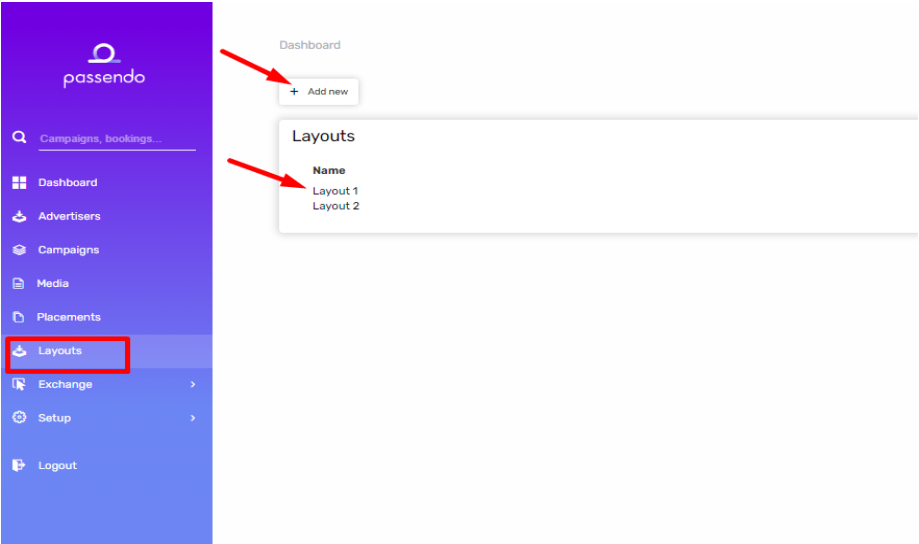
-
Fill out the Layout Name.
-
Choose the format(s) you wish to style this layout for (only one format is mandatory). NOTE: If you would like to create a Layout with a format that is not available in the UI, please reach out to the Passendo Support. Any custom format can be created upon request.

-
Once done with the "Main layout settings" tab, proceed to the rest of the tabs for styling the layout(s) (all the options are the ones that were available with the native builder before: read more about the changes to the native builder here)
-
Once done, click on Save , and you can proceed to create placement or placements if you go to Placements>Add new (read more about the new placement interface here)