New: Responsive Layouts
We are introducing our new feature - Responsive Layouts, which allows you to efficiently manage the appearance of your native ads and to ensure an optimal reading experience, no matter the device type.
With the implementation of this new feature, we are introducing some changes in the platform's workflows:
Layouts
Introducing a new component: Layout, which holds information about the design of your placements.
Layouts have two main advantages
- enables the placement to be responsive - you get to decide the size of the Desktop and Mobile ads
- allows you to bulk edit the design of your native ads.
You can find more information about setting up layouts here.
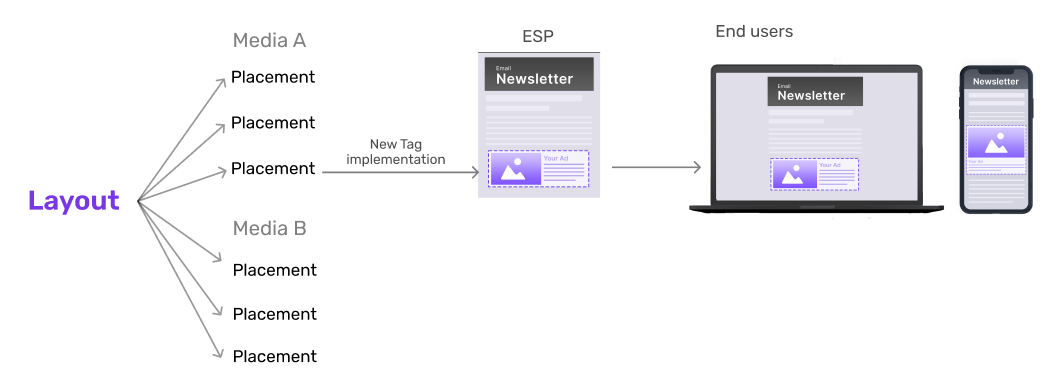
Native builder - On Layout level now
On the other hand, we moved our native ad builder from placement to layout level to enable the possibility of bulk edit of native ads design.
See more here: Native ad builder - now on Layout level
Placements
Since we have moved our native ad builder on layout level, the new placement interface has a reduced number of settings Read more about the new placements interface.
New placement tag and implementation
In order to support the responsive layouts functionality, we are introducing a new placement tag: New placement tag and implementation
Note: if you have already a tag integrated in your newsletter, you don't have do change anything, unless you want to use the new functionality of responsive layouts.