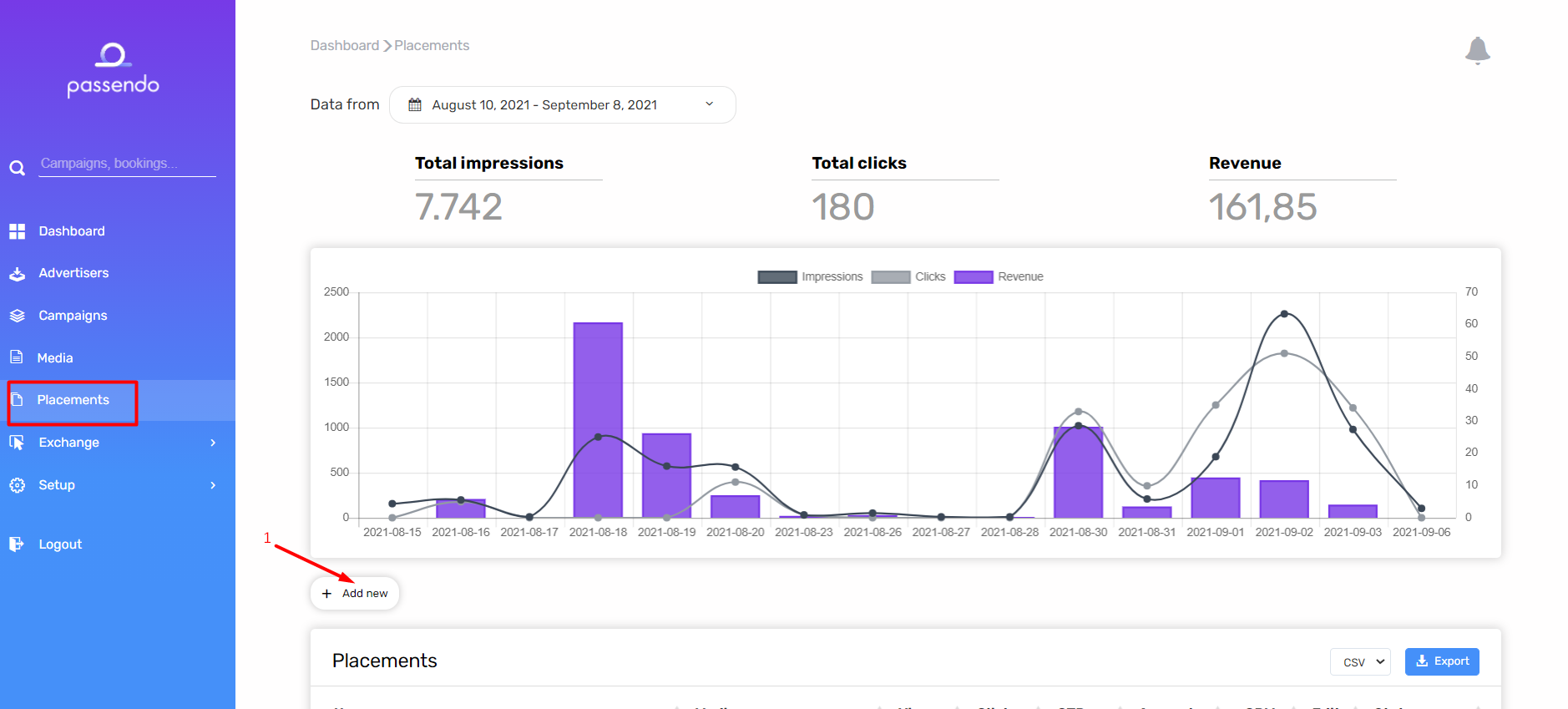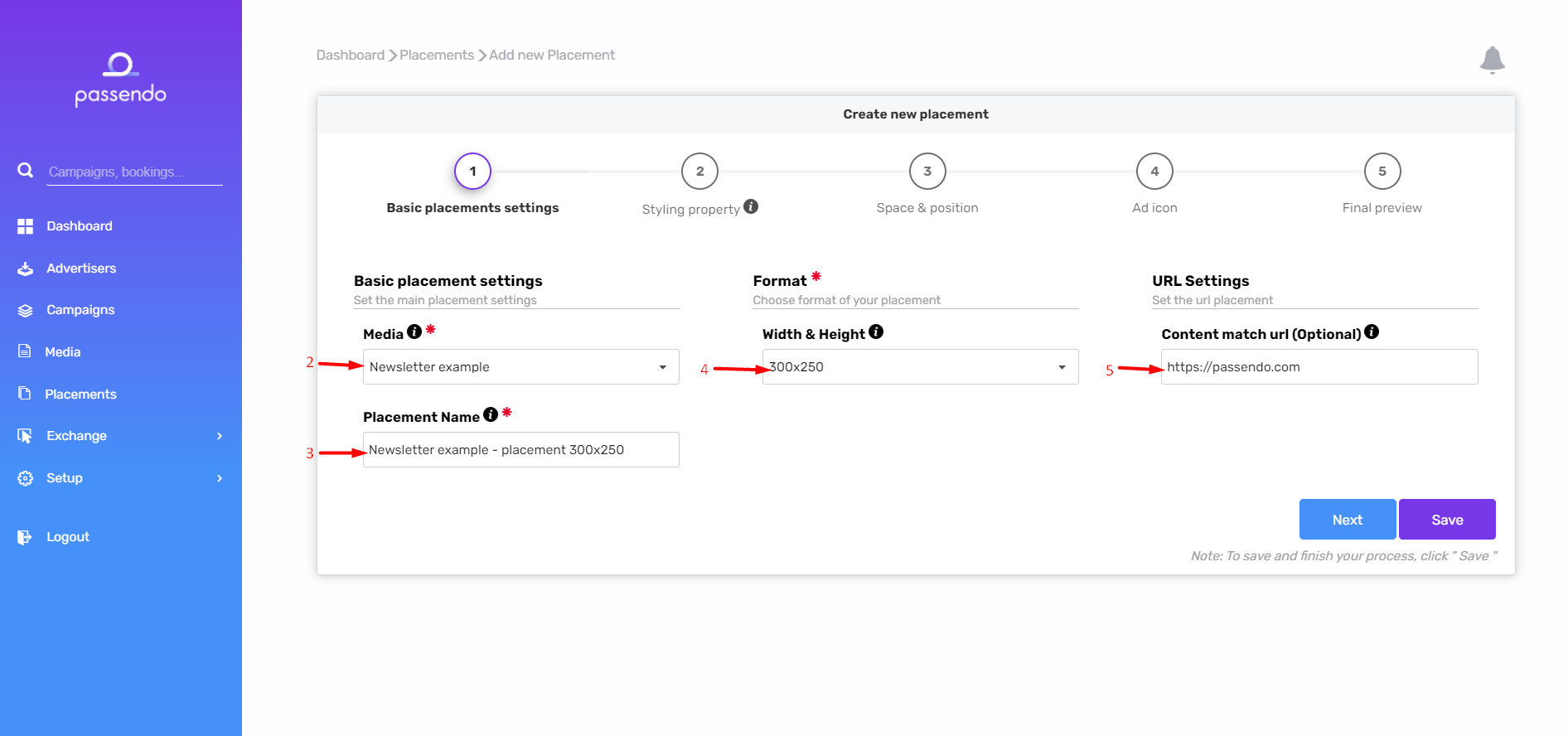Placements
A Placement is hierarchically placed under a Media and represents an ad slot. This means that each Placement within a Media represents a unique slot where an ad can be shown, i.e. if you would like to show three ads at once in your Media, you would have to create three specific placements for said ads.
Before creating placements for your media entities, please consider 1) how many placements you need for each Media, and 2) which formats you need for each Media.
Feel free to reach out to Passendo’s Support if you would like any help or inspiration on our best practices on what formats work well.
Instructions
Follow the instructions below to get started setting up a Placement.
-
Navigate to either a Media, or “Placements”, and click “Add New”
-
Select which Media to associate this Placement with (if you created the placement after navigating to a Media, that Media will be selected by default).
-
Fill out the Placement Name.
-
Choose the Placement Format.
-
OPTIONAL: Fill out the Content Match URL field with the URL of the Media if the placement is associated with a Media connected to the Passendo Exchange.
NOTE: If you would like to create a Placement with a format that is not available in the UI, please reach out to the Passendo Support. Any custom format can be created upon request.