Sold financials
Under the Exchange tab > Sold Financials you’ll be able to track and overview revenue per newsletter by campaign. The filtering option on this page is available through the Date Range that will provide you with the option to select which time/date you want.
After choosing the date range you'll be provided with data that is related to that period of time:
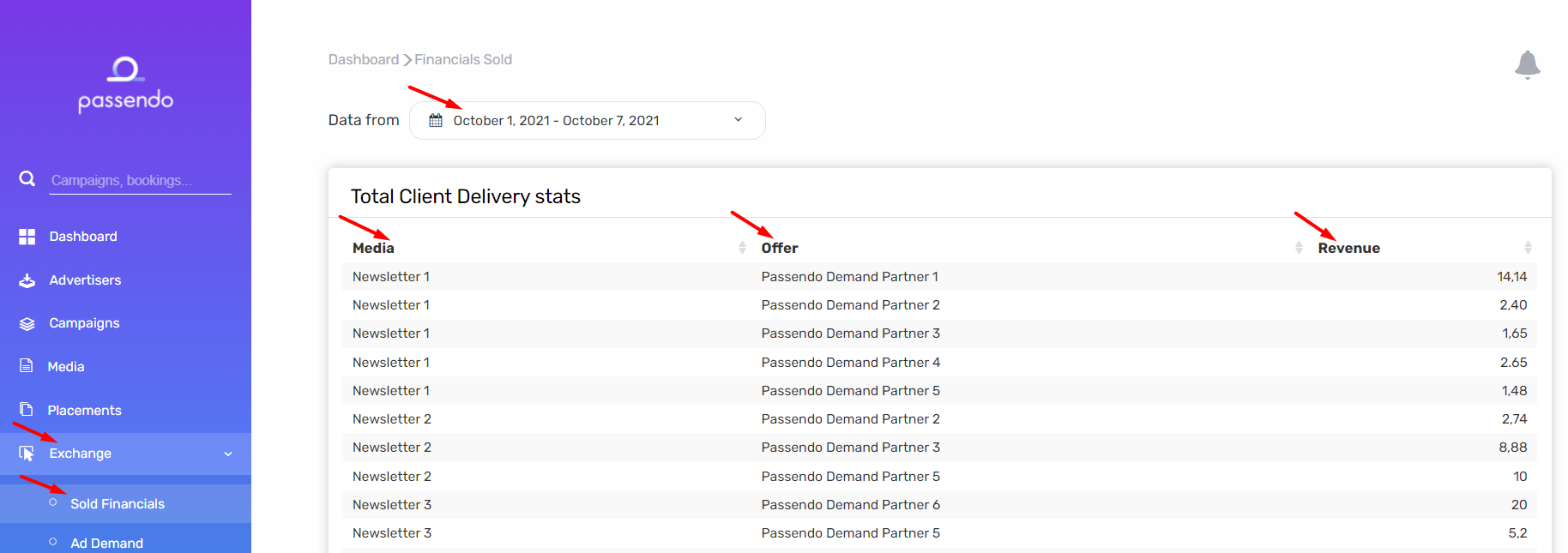
Keep in mind that a given campaign/offer on the Exchange likely would run in multiple newsletters during the time range you select. Therefore, the report will have the campaign in multiple rows in the table, reporting the revenue it generated in each newsletter.